
28 Aug How to find out if a phone is on without calling it?
In this article, we have decided to talk and address a topic related to telephony, and specifically, we want to try to learn how to find out if a phone is on without calling it. That’s right. We will try to investigate and deepen this always current and also interesting topic. Let’s start this article by saying that the world of technology is certainly a very beautiful and fascinating world and, above all, rapidly expanding. Countless technological products are updated and modified every year to adapt perfectly to customers’ needs.
How to find out if a phone is on without calling it?
We see that the person we call does not answer us several times, perhaps justifying and saying that he had the phone off. It is important to investigate to put an end to our perplexities. In fact, in this guide, we will see how to find out if a phone is on even without calling it, is a really simple and very fast way, without risking problems and errors. Enjoy your reading and have fun.
Activate the delivery report option
The first suggestion is to activate the delivery report option on our phone for all the messages we send. Simply select the menu, point to the message icon, and, in the message settings, in the SMS section, check the box that enables the delivery report service. Once this is done and done, we can try to send an SMS to the person we are interested in. In this way, we can check if the phone is turned off or if the person avoids answering us.
Check your phone via Facebook
The second method will be used thanks to Facebook, allowing us to monitor our chat if we have it as a friend or as a friend and your Facebook profile. It can often appear online on Facebook; next to the personal image and its name, if it is connected to a smartphone, the mobile phone logo is also visible.
Check the Facebook location service
On the other hand, if he does not enter the chat and maybe he still has the location service active on his phone, we will be able to inspect any publication of photos or videos on his profile. The location service is very precise: in addition to seeing where the interested party is, we will also see the exact time he posted videos or photos on the social network.
Focus on sincerity
As you may have observed, there are many ways to find out if someone’s phone is on or not. Personally, however, I would recommend focusing on frankness and clarifying immediately if there are concrete possibilities to refine relationships. Sincerity often turns out to be the best move, managing to immediately eliminate any doubts you may have.
The last way to ascertain whether we are dealing with a person who avoids us will be to entrust ourselves to a trusted friend. The latter could tell us when we try to interact with the person we are interested in, whether or not he considers our attention.
Knowing how to understand if a cell phone is on even without necessarily having to clear it and then make it ring is very interesting and useful.
You may also like to read, How to free up RAM on Android?
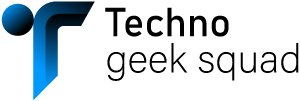
Sorry, the comment form is closed at this time.