
21 May How to increase internet download speed in Android?
Mobile phones today, in their incarnation of smartphones, have become indispensable tools for the life of each of us. Therefore, it is useful to have efficient and fast one so as not to waste precious time and sometimes even a lot of money. It often happens that surfing the internet through Android is slow and not only for issues related to the shaky data telephone line. In this way, to increase the speed, it is necessary to use some simple tricks to optimize performance. I will explain how to increase internet download speed in Android with some simple tricks in the following guide.
How to increase internet download speed in Android?
At this point, open ScriptManager and go to the .Txt file, which should appear with the SuperUser icon, and which you downloaded previously. At this point, a window will open, and you have to press “open” to start with the “run” command. Continue following the directions in the program. The script is a simple program that tells the device what to do and what functions to activate.
Once the verification cycles have finished, the program will ask you to choose between three options, and at this point, you have to opt for the 3 (fastest), then start it. This procedure will be repeated twice and also, in the second case, choose the third option, finally close the script and restart the smartphone again so that the changes are integrated into Android.
Operating without root permissions
If you don’t have root permissions, there are other ways to better perform while browsing the web. Usually, this happens when the phone is protected. Still, it is possible to obtain the permissions if you think that the method described above is easier by going to unlock the protections and taking the role of Admin. In case of lack of root permissions, or if you do not want to risk making trouble, a solution is to download the Setdns app.
This will allow you to change the fundamental “translators” for navigation. The best servers are GoogleDNS and OpenDNS, s set the latter from the app and then hit “apply” for a speed boost. A’ last option is to change the browser and install directly from GooglePlay Opera and GoogleChrome, the fastest browsers around. Remember, however, that you can reduce the parts that slow down the speed of your Android smartphone by reducing the computational demands, simply by disabling all those optional services you don’t need and the apps you don’t use.
Let’s get rid of the cache
As is known, all smartphone applications accumulate cache over time, information used by the phone to start certain functions more quickly. Well, the cache can also slow down the internet connection of the mobile device. In such cases, it is advisable to delete it. Don’t know how to do it? It’s very simple.
Open the Android settings and then click on “App”. At this point, from the list of applications installed on your smartphone, identify the ones you normally use most frequently. For example, browsers. Now, click on “Memory” and then on “Clear cache”, and that’s it.
Check your mobile network settings
As mentioned earlier, the mobile network settings may be wrong for various reasons. A 4G cell phone may be “set” to use 3G only. Let’s see how to check. Again, you need to go to the settings. Next, click on “Mobile Network” and then on “Preferred Network Type”. Finally, make sure the “Automatic 4G / 3G / 2G” option is activated. That’s all.
Delete unnecessary apps and widgets
It is good to know one thing: almost all apps, even those that seem closed to you, consume a part of the mobile network in the background. Aside from the data traffic aspect that risks being dried up in advance, these applications also slow down the internet. If you don’t use them, there is no reason to keep them in your smartphone: delete them. To do this, go to the settings of the green robot – by now you know how to do it – click on “App” and select the “little program” to be deleted. Now you just have to click on “Uninstall”.
Find good ad-blocking
If the internet connection of the smartphone is slow, the fault could be the advertisements, which slow down the loading of pages, occupy and consume internet data. The solution could be to download a valid ad-blocking tool from the Google store, a tool that blocks advertisements, as its name also implies.
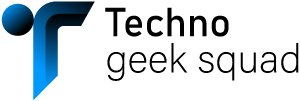
Sorry, the comment form is closed at this time.