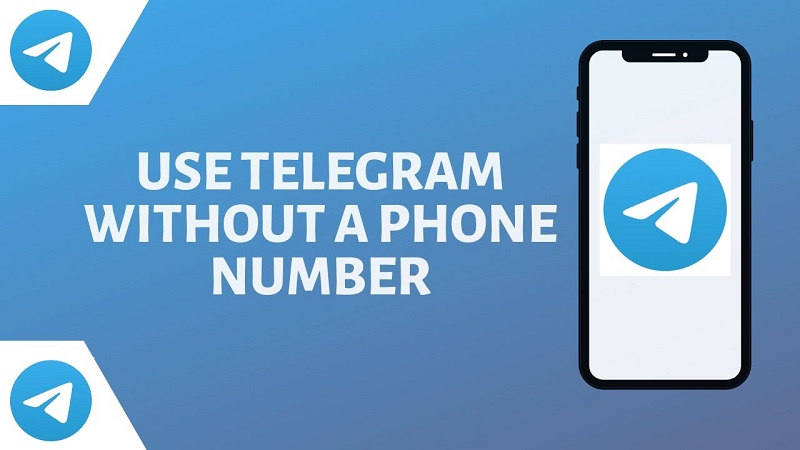
21 May How to use Telegram without a phone number?
Among the advantages of Telegram compared to WhatsApp, its main competitor as well as the most popular instant messaging app in the world, is that of being able to communicate with others without necessarily having to give up your phone number, an opportunity that on certain occasions can turn into a not insignificant advantage.
When you place an online ad, and you prefer to keep private your phone number until the negotiations reach the final stages, for example, or when you participate in groups particularly numerous (i Telegram groups for up to 200,000 members!). In short, there are several examples of circumstances in which it can be useful to keep your phone number to yourself, and Telegram is one of the few messaging apps that allows you to do it even in a rather simple way. Not to mention that you can also register for the service without having to provide your phone number, for example, for privacy reasons.
How to use Telegram without a phone number?
It is worth saying right away that it is not possible to subscribe to Telegram without using any phone number. It is necessary to provide one, even if only to receive the SMS confirmation message for registration, so if you do not want to use your own, you have to “circumvent” the matter.
There are at least three alternatives to use to complete the activation:
- Use a temporary number
- Use an old SIM
- Use a dedicated SIM
To register using a temporary number, you can contact one of the various online services such as Spoof Box, which has the double advantage of being free and multiplatform. There is the website but also the app for Android and iOS.
The practice of registering with Telegram using an old SIM needs little explanation and is probably the best choice in terms of simplicity and immediacy. We only have to hope that the SIM is still active and, therefore, can hook up the network, which is not so obvious if it has not been used for a long time.
Otherwise, you can buy a SIM dedicated to the purpose. In the past, the costs to activate a SIM with a new number were not as moderate as now, so with a few euros, you can solve the question in an operator’s shop or in one that deals with more than one. In this case, it is worth considering the idea of contacting a virtual operator as I have.
Once you have the number to use for registration, simply download Telegram for Android or iOS and follow the wizard.
Browse Telegram without a phone number
Using Telegram without others being able to view your phone number is possible by setting a public username, i.e., a personalized nickname consisting of letters and numbers.
Here’s how to set up a username on Telegram to use instead of the phone number:
On the iPhone: you have to touch the item Settings on the bottom of the screen, then click on Edit at the top left and then click User Name ;
On Android: you have to open the side menu by touching the symbol at the top left of the screen, then on Settings and finally on Username.
Once you have set your “virtual name” on Telegram – which can contain letters, numbers and underscores, and must be at least 5 characters long – this will be used as if it were a real phone number.
It should be borne in mind that on Telegram, there is a global search, so anyone, once they find a username, can start a chat while still not knowing the phone number. If you do not like the idea of being – potentially – contacted by a stranger, it is advisable not to set a username.
You may also like to read, minecraft sea lantern
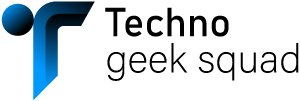
Sorry, the comment form is closed at this time.