
11 Aug Top 10 video editors for windows [2022]
Video creation and editing have absolutely exploded in the last few years. With the best video editing software options, you will be able to produce videos of the highest quality in a reasonable amount of time.
YouTube, TikTok, and other video-based social media platforms have all taken Wi-Fi signals. This has brought video editing to the masses. Everyone wants to edit and share the perfect video. And in this day and age, when more people have spent more time working from home, video editing software has grown in demand.
Also, there are tons of options available in the market that include different features and prices, so we have curated this list to help you find the best free and paid video editing software that best suits your needs, whether you are an amateur, intermediate or full-time professional.
PowerDirector 365
When it comes to premium video editing Cyberlink’s PowerDirector is at the top of the list. PowerDirector has won the prestigious PC Magazine Editor’s Choice award and is highly recommended by TechRadar Proas the best video editor for users of all experience levels.
PowerDirector offers easy-to-navigate features for novice editors, experts, and everyone in between. It includes professional tools that won’t break your budget but can turn your videos into Hollywood-style works of art.
Adobe Premiere Pro
If creating videos professionally is your thing, Adobe Premiere Pro is the tool you need to use. This program is an industry standard and is used by professionals to produce content for the most popular media. The range of features and professional-grade quality make the high price worth it.
DaVinci Resolve
For a free video editor, DaVinci Resolve offers amazing high-end features that go beyond simple editing tools. Designed for professionals, the program’s detailed color correction allows you to adjust skin tones and eye colors, and its audio production options are quite expensive.
Corel VideoStudio Ultimate
Corel VideoStudio Ultimate is a basic editing program that enables Windows users to produce high-quality videos for an affordable one-time price. Its unique interface is easy to learn, so beginners can quickly understand it without the need for knowledge of other systems.
Pinnacle Studio
Pinnacle Studio is a simple program that includes easy-to-use features for beginners. It costs around $50 to download but it packs thousands of effects and tools beyond what you can find in a free program.
If you’re not ready to commit to a price, you can use the program for free for 30 days. Users looking to perform simple edits or create videos for fun will find that Pinnacle offers everything they need.
Hitfilm Express
Hitfilm Express is a good choice when it comes to premium, it’s a professional-level program that won’t break your budget. Most of its features are free, but it takes some time to learn how to use them.
Adobe Premiere Elements
Premiere Elements is Adobe’s basic video editing program. Users who are new to video editing or looking to edit videos for fun will find the interface easy to navigate with all the necessary features. Even better, the program’s AI tools will walk you through a few steps in the video editing process.
Nero Video
You may not have heard of Nero Video, but don’t leave without first trying it out. This little-known program falls into the affordable price range and offers various video creation and editing tools, along with advanced export and playback features.
Choose from a variety of professional templates and effects to create professional-quality videos, then export your movie to DVD with high-quality menu and chapter selections.
Avidemux
Avidemux is an open-source video editor program compatible with multiple platforms. It contains the basic editing tools, such as cutting and pasting clips, resizing, cropping portions of the image, audio sync, filters, and transitions, among others.
However, its main drawbacks are its non-traditional interface, which could make work difficult for both beginners and advanced users accustomed to more familiar or standard workflows, and the lack of advanced features such as animation, special effects, etc., or audio editing.
Lightworks
It is recognized as one of the best video editing programs for professionals, responsible for the post-production of many Hollywood blockbuster titles. Although its free version is very limited in features and output format to only export up to 720p quality, its paid version offers advanced features for expert editors, 4K output, and extensive codec support.
It has the ability to edit up to 256 video clips, in whatever format they have been taken, to export them directly to YouTube and other social platforms.
Its main disadvantages are the difficulty of use for beginner users, since they may find its interface too overwhelming and full of technical tools, it’s few options for audio effects, and the great limitations of its free version compared to the full version, which has a high value.
You may like to read Productivity increase: Impact of technology on construction
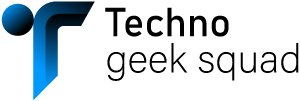
Sorry, the comment form is closed at this time.