
25 Aug How Can I Improve My 2.4 Ghz Signal?
In today’s fast-paced digital age, staying connected is essential. Whether you’re streaming your favorite shows, working from home, or enjoying online gaming, a strong and reliable Wi-Fi signal is crucial. However, we’ve all encountered that frustrating moment when our 2.4 GHz signal decides to play hide and seek. Fear not, for this guide is here to help you improve your 2.4 GHz signal and unlock seamless connectivity. This content is presented by Dotenvironment.net.
Understanding the Basics of 2.4 GHz Signal
Before we dive into boosting your signal, let’s grasp the basics. The 2.4 GHz frequency band is widely used for Wi-Fi connections. It offers good coverage and is compatible with various devices. However, it can also suffer from interference and congestion due to the abundance of devices using the same frequency. Let’s explore some practical tips to enhance your signal:
1. Optimal Router Placement
Imagine your Wi-Fi signal as ripples in a pond. Placing your router at the center ensures these ripples spread evenly. Keep your router elevated and away from obstacles for better coverage. Explore the tricks to increase internet connection speed.
2. Update Your Router’s Firmware
Just like your smartphone needs updates, so does your router. Manufacturers release firmware updates to improve performance, security, and compatibility. Regularly check for updates to ensure you’re making the most of your router’s capabilities.
3. Channel Selection
Think of Wi-Fi channels as different lanes on a highway. If one lane is congested, switch to a less crowded one. Use tools like Wi-Fi analyzers to identify the least crowded channel in your area.
4. Reduce Interference
Other electronic devices can interfere with your Wi-Fi signal. Cordless phones, baby monitors, and microwave ovens are common culprits. Keep your router away from such devices to minimize interference.
5. Invest in Quality Equipment
A reliable router and compatible devices can make a world of difference. While budget options might seem appealing, investing in quality equipment ensures better performance and longevity.
Taking Your Signal to the Next Level
Now that we’ve covered the basics, let’s dive deeper into enhancing your 2.4 GHz signal:
6. Signal Extenders and Repeaters
Imagine your signal as a campfire. Signal extenders and repeaters act like mirrors, reflecting and amplifying your signal to reach far corners of your home. Strategically place them for optimal coverage.
7. Wi-Fi Antennas
Upgrading your router’s antennas can significantly boost your signal strength. Directional antennas focus the signal in specific directions, perfect for multi-story homes or large areas.
8. Router Placement Matters
Don’t hide your router in a closet! Central placement with minimal obstructions ensures a stronger and more consistent signal throughout your home.
9. Quality of Service (QoS) Settings
If your network gets congested during peak usage hours, QoS settings can help prioritize important tasks. Streaming a movie while someone else is gaming? QoS ensures both activities run smoothly.
10. Wi-Fi Boosters
Similar to extenders, boosters amplify your signal’s reach. They’re particularly effective in outdoor spaces like gardens or patios.
The Power of Patience and Perseverance
Improving your 2.4 GHz signal requires a bit of trial and error. Remember, the best solutions might take time to discover. Keep experimenting and adjusting settings until you find the sweet spot.
Conclusion
In a world that relies on seamless connectivity, enhancing your 2.4 GHz signal is a journey worth embarking upon. By following these steps, you can bid farewell to weak signals and enjoy uninterrupted online experiences. So why is 5G Technology Important? Well, as you implement these strategies, you’ll not only optimize your wireless connectivity but also unlock the true potential of your Wi-Fi network. Say goodbye to frustrating signal drops and welcome improved network performance. With the right adjustments, such as WiFi signal boost techniques and wireless router optimization, you’ll witness a remarkable enhancement in signal strength. Don’t let slow 2.4 GHz signals hold you back—empower your network for smoother browsing, streaming, and overall online usage.
FAQs
Q1: Can I use both 2.4 GHz and 5 GHz frequencies simultaneously?
A: Yes, most modern routers support dual-band technology, allowing you to use both frequencies simultaneously for better connectivity.
Q2: What’s the main difference between 2.4 GHz and 5 GHz signals?
A: The 2.4 GHz signal offers better coverage and penetration through obstacles, while the 5 GHz signal provides higher speeds but with slightly reduced range.
Q3: Is it worth upgrading to a mesh Wi-Fi system?
A: A mesh system can significantly improve coverage in larger homes or areas with dead zones, making it a worthy investment for some users.
Q4: How often should I update my router’s firmware?
A: Check for updates every few months or as recommended by the manufacturer to ensure optimal performance and security.
Q5: Can I boost my 2.4 GHz signal without spending money?
A: Yes, optimizing router placement and adjusting settings can often lead to noticeable improvements without any additional cost.
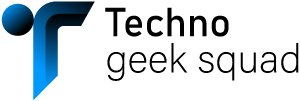

Sorry, the comment form is closed at this time.