
25 Jul What are the Golden Rules in Internet Safety?
In today’s digital age, the internet plays an integral role in our lives. From staying connected with loved ones to conducting business and accessing information, the online world offers a multitude of opportunities. However, with these advantages come potential risks and threats. Internet safety is crucial to protect ourselves from cybercriminals and safeguard our personal information. In this article, we will explore the golden rules in internet safety to ensure a secure and enjoyable online experience. The content is developed by internetdiscada.com
Use Strong and Unique Passwords
The Importance of Strong Passwords
In the virtual realm, your password is your first line of defense against unauthorized access. Many people still use weak and easily guessable passwords, making it effortless for hackers to break into accounts. Always create strong passwords that are a combination of uppercase and lowercase letters, numbers, and special characters.
The Significance of Unique Passwords
Using the same password across multiple accounts is a common but dangerous practice. If one account gets compromised, all other accounts become vulnerable. Make sure to use unique passwords for different platforms and consider using a password manager to keep track of them securely. Discover the internet safety tips for kids.
Be Wary of Phishing Attempts
Understanding Phishing
Phishing is a deceptive technique used by cybercriminals to trick individuals into revealing sensitive information, such as login credentials or financial data. They often disguise themselves as legitimate entities, sending emails or messages that appear genuine.
Recognizing Phishing Attempts
To protect yourself from phishing attacks, be cautious when clicking on links or downloading attachments from unknown sources. Check the sender’s email address carefully for any discrepancies and avoid providing personal information through email or messages.
Keep Software Up to Date
Importance of Software Updates
Software developers regularly release updates to address security vulnerabilities and improve performance. Failing to update your operating system, applications, and antivirus software leaves your devices exposed to potential threats.
Enabling Automatic Updates
Enable automatic updates for your devices to ensure you are always running the latest and most secure versions of software. This simple step can significantly enhance your online safety.
Secure Your Personal Information
Limiting Personal Information Sharing
Be cautious about sharing personal information on social media or public platforms. Cybercriminals can exploit this information for identity theft or social engineering attacks.
Privacy Settings
Review and adjust privacy settings on your social media accounts and other online platforms to control who can access your information. Only accept friend requests or connections from people you know and trust.
Use Secure Wi-Fi Connections
Avoid Public Wi-Fi for Sensitive Activities
Public Wi-Fi networks are often unsecured, making them a hotspot for potential cyber threats. Avoid conducting sensitive activities, such as online banking or accessing confidential information, while connected to public Wi-Fi.
Secure Your Home Wi-Fi
Set a strong password for your home Wi-Fi network and enable WPA2 or WPA3 encryption to protect it from unauthorized access. Changing the default router login credentials is also crucial.
Regularly Back Up Your Data
Importance of Data Backups
Data loss can occur due to various reasons, including cyber attacks, hardware failures, or accidental deletion. Regularly backing up your data ensures that you can recover important information in case of any mishaps.
Cloud Storage and External Drives
Utilize cloud storage services and external hard drives for data backups. Cloud storage provides remote accessibility, while external drives offer an additional layer of security.
Educate Yourself and Others
Staying Informed About Internet Safety
Stay informed about the latest internet safety practices and cybersecurity trends. Knowledge is your best defense against online threats.
Teach Internet Safety to Others
Educate your family members, especially children, about internet safety. Encourage them to follow the golden rules and practice safe online behavior.
Trust Your Instincts
Listen to Your Gut Feeling
If something feels suspicious or too good to be true, it probably is. Trust your instincts and avoid engaging with questionable websites or messages.
Seeking Help
If you encounter any concerning online activities or become a victim of cybercrime, seek help from appropriate authorities or cybersecurity experts.
In conclusion, the internet offers incredible opportunities but comes with risks that we must navigate carefully. Following these golden internet safety rules, you can protect yourself and your sensitive information from cyber threats. Use strong and unique passwords, be cautious of phishing attempts, keep your software up to date, secure your personal information, use safe Wi-Fi connections, regularly back up your data, educate yourself and others, and trust your instincts. By implementing these practices, you can enjoy a safer and more enjoyable online experience.
FAQs
- How often should I change my passwords?
It is recommended to change your passwords regularly, ideally every three to six months, to maintain optimal security.
- Can I use the same password for multiple accounts if it is strong?
No, using the same password for multiple accounts increases your vulnerability. It is best to use unique passwords for each account.
- Are software updates really essential?
Yes, software updates are crucial as they often include security patches to protect your devices from emerging threats.
- Is backing up data on the cloud safe?
Cloud storage services utilize strong encryption measures to safeguard your data, making it a secure option for backups.
- How can I report phishing attempts?
If you receive a phishing email or message, you can report it to your email provider or the platform where the message was sent. Most platforms have mechanisms to report such incidents.
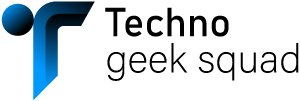
Sorry, the comment form is closed at this time.