
10 Sep Six basic tips for designing a web page
Creating a web page can be somewhat complicated, as various factors must be taken into account before getting down to work. First of all, you have to be clear about the name of the domain. It should be short, simple, and easy to remember. It is also important to choose the platform with which you want to create the website: WordPress, Wix, or Jimdo are some options that allow you to create pages for free.
However, to develop a page that attracts the attention of users, special attention must be paid to the design. The design must facilitate the visualization of content and not contribute to the user ending up closing the browser tab. Here are some tips to keep in mind when creating a design:
Do Not Use Too Many Colors

To achieve a good design, the web page should not be overloaded with colors and elements that are not very pleasing to the eye. It is essential to bet on a simple color palette that houses at most two or three colors. You can also bet on a single main color and use different shades of that color.
In addition, it is recommended that the colors be light and shades that are too dark or with a lot of contrast should not be used. Except for very specific exceptions, the background of the website must be white.
Do Not Use More Than Two Fonts
It is necessary to select a font that accompanies the domain. It is recommended to use one font for the titles of the publications and another for the body of the text. A website is meant to be displayed on digital screens. Therefore, it is recommended to use Sans Serif typography; that is, letters without serif. Meanwhile, in the titles, it is possible to apply letters with a serif font or font. Here is an example of both.
Do Not Overload The Pages With Too Much Content
It is better to avoid excessive stimuli on the web page, such as alerts, animations, too many videos, etc. Not only for a design issue but also for the loading time of the web page.
So that users can enjoy fast and easy navigation, it is recommended not to add elements that may be too heavy, such as animations, high-quality images, long videos, etc. It is advisable to upload images that have a weight limit. In no case, the image should exceed 1Mb. Videos are best integrated from other platforms, be it Vimeo or YouTube.
It Should Not Look Like A Website Without Content
The key is always somewhere in the middle. The user should not find a web page where there are only three posts and one image. Internet users must find a website in which they must scroll at a minimum to find content. It is also not recommended to create tabs for very small content, it is better to group small content in a single space.
Respect The Blank Spaces
There is no need to “pollute the air”; that is, the contents should not be integrated without separations or blank spaces between them. This not only results in a worse viewing experience but also makes content difficult to read and access.
Maintain The Balance Between Images And Texts
Websites must add, in some cases, text and images in equal parts. In other words, too-long texts that do not include at least one photograph in between should not be added. Nor is it useful to add excessive images that do not include texts that at least contextualize the photograph or explain its meaning. In addition, you must ensure that all images have the same size.
You may like to read Top 10 video editors for windows [2022]
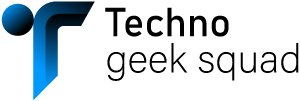
Sorry, the comment form is closed at this time.