
14 Aug What is a DMG File and How Do I Open It?
Have you ever come across a file with the extension “.dmg” and wondered what it is and how to open it? Don’t worry; you’re not alone. In this article, we will demystify the DMG file format and provide you with all the information you need to understand it and access its contents.
Understanding DMG Files
A DMG file, short for Disk Image, is a file format commonly used in macOS. It functions as a virtual disk that contains various types of data, including applications, files, folders, and even entire operating systems. Think of it as a container that holds everything you need in a single file. Explore how to open dmg file on ipad.
DMG files are often used for software distribution, allowing developers to package their applications along with all the necessary resources. This makes it easier for users to install and run the software on their Mac computers. Additionally, DMG files can be encrypted to provide an extra layer of security for sensitive data.
Opening DMG Files
To open a DMG file and access its contents, you’ll need to follow a few simple steps. Here’s a step-by-step guide:
- Download the DMG File: Start by downloading the DMG file to your Mac computer. You may obtain the DMG file from various sources, such as software downloads, installation packages, or even disk images shared by others.
- Locate the DMG File: Once the file is downloaded, you can usually find it in your Downloads folder or the location you specified during the download process. The DMG file should have a recognizable icon representing a disk image.
- Double-Click the DMG File: Simply double-click the DMG file, and macOS will automatically mount it as a virtual disk. You will see the disk image appear on your desktop or in the Finder sidebar.
- Access the Contents: With the DMG file mounted, you can now access its contents just like any other disk or folder on your Mac. Simply double-click on the mounted disk image, and a new Finder window will open, displaying the files and folders contained within.
- Install or Use the Software: Depending on the contents of the DMG file, you may find an application or an installer package inside. If it’s an application, you can often run it directly from the mounted disk image. If it’s an installer package, follow the provided instructions to install the software on your Mac.
- Eject the DMG File: After you have finished using the contents of the DMG file, it’s important to eject it properly. To do this, simply right-click on the mounted disk image and select “Eject” from the contextual menu. Alternatively, you can drag the disk image to the Trash or use the Eject button in the Finder sidebar.
Conclusion
In conclusion, a DMG file is a disk image file format commonly used in macOS for software distribution and data storage. Opening a DMG file is as simple as downloading it, double-clicking to mount it, and accessing its contents. Whether you need to install an application or access files and folders, understanding how to open DMG files is essential for Mac users.
FAQs (Frequently Asked Questions)
Can I open DMG files on Windows?
No, DMG files are specifically designed for macOS, and Windows doesn’t natively support them. However, you can find third-party tools that allow you to open and extract the contents of DMG files on a Windows computer.
Is it safe to download and open DMG files from the internet?
While DMG files themselves are not inherently harmful, it’s always important to exercise caution when downloading files from the internet. Make sure to obtain DMG files from trusted sources to minimize the risk of malware or viruses.
Can I create my own DMG files?
Yes, macOS provides tools for creating DMG files. You can use the Disk Utility application, which is included with macOS, to create and customize DMG files according to your needs.
Are there any alternatives to DMG files in macOS?
Yes, macOS also supports other disk image formats, such as ISO and IMG. These formats are more commonly used for specific purposes, such as burning optical discs or creating bootable USB drives.
Can I convert a DMG file to another format?
Yes, there are tools available that allow you to convert DMG files to other formats, such as ISO or ZIP. These tools can be particularly useful if you need to share the contents of a DMG file with someone using a different operating system.
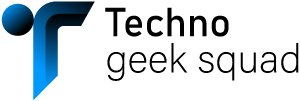
Sorry, the comment form is closed at this time.