
30 Aug Why Use Overlay: Enhancing User Experience and Engagement
In the world of digital design and user experience, the term “overlay” has gained significant importance. From websites to mobile apps, overlays play a crucial role in enhancing user engagement, capturing attention, and conveying important information. In this article, we’ll explore the concept of overlays, their benefits, and how they contribute to a better user experience. This article is prepared by Improtecinc.com.
Understanding Overlays
An overlay is a graphical element that appears on top of a webpage or app screen, typically designed to draw attention to specific content or actions. Think of overlays as virtual signposts that guide users towards taking desired actions. These can range from displaying special offers and capturing leads to providing additional context or requesting user feedback. However, sometimes overlays can cause a screen overlay problem where they interfere with the user’s ability to interact with the underlying content. In such cases, it is important for designers to carefully consider the placement, size, and timing of overlays to ensure a smooth user experience.
Types of Overlays
Modal Overlays
Modal overlays are perhaps the most common type. They appear in the center of the screen, dimming the background content to focus the user’s attention on the overlay itself. Modal overlays are often used for actions that require immediate attention, such as displaying important messages or prompting users to log in.
Lightbox Overlays
Lightbox overlays are used to showcase images or videos without taking the user away from the current page. When a user clicks on a thumbnail image, a lightbox overlay appears, displaying the full-size image or video. This keeps users engaged while providing a closer look at visual content.
Full-Screen Overlays
Full-screen overlays cover the entire viewport and are typically used for announcements, promotions, or age verification. While they can be attention-grabbing, it’s important not to overwhelm users with excessive information.
Notification Overlays
Notification overlays are often displayed at the top or bottom of the screen, notifying users about updates, messages, or alerts. They are less intrusive compared to other overlay types but still manage to capture the user’s attention effectively.
Benefits of Using Overlays
Improved User Engagement
Overlays are powerful tools for increasing user engagement. By presenting content in a visually appealing and interactive manner, overlays encourage users to explore further. For instance, a well-designed overlay can entice users to sign up for newsletters, explore product offerings, or participate in surveys.
Highlighting Call-to-Action
Overlays are excellent for emphasizing call-to-action (CTA) buttons. Placing an overlay with a CTA strategically can direct users’ attention to the desired action, increasing the likelihood of conversion. Whether it’s a “Buy Now” button or a “Learn More” link, overlays provide an unmissable focal point.
Providing Contextual Information
When users encounter new features or complex processes, overlays can offer context and guidance. Imagine a user exploring a new software interface – a well-timed overlay can explain the purpose and functionality of various elements, ensuring a smoother learning curve.
Capturing Email Subscriptions
Email subscriptions are vital for businesses to establish direct communication with their audience. Overlays that offer incentives, such as exclusive content or discounts, can entice users to subscribe. These overlays can appear based on user behavior, such as time spent on a page or attempted exit.
Implementing Effective Overlays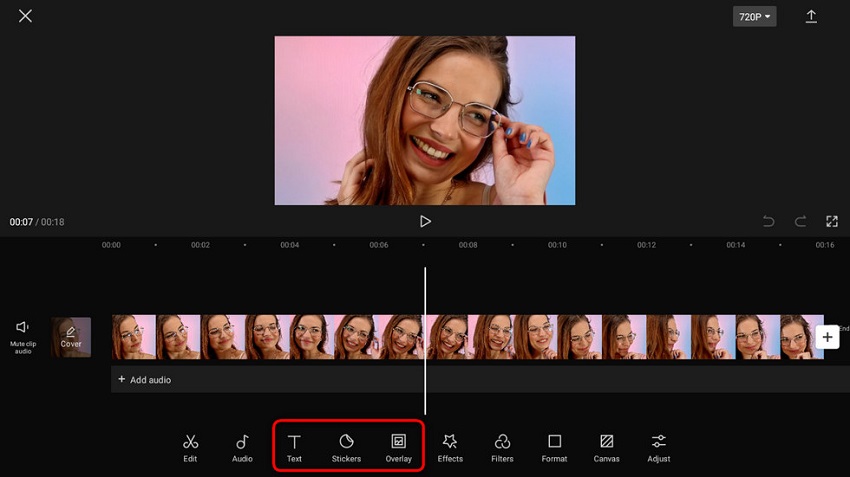
Strategic Placement
The placement of overlays can greatly impact their effectiveness. Consider the user’s journey and goals when determining where to position an overlay. Placing it too early can be off-putting, while showing it too late might miss the user’s attention.
Clear and Concise Content
An overlay’s content should be concise and easy to understand. Users quickly skim through content, so using short sentences, bullet points, and relevant imagery can convey the message effectively.
Appealing Visual Design
Design plays a vital role in capturing user attention. Overlays should align with your brand’s aesthetics while contrasting with the background for visibility. A well-designed overlay can leave a lasting impression on users. You may like to read: How Can I Improve My 2.4 Ghz Signal?
Avoiding Common Mistakes
Overusing Overlays
While overlays can be beneficial, bombarding users with too many can be counterproductive. Overusing overlays can lead to frustration and a negative user experience. Maintain a balance and prioritize the most important messages.
Disrupting User Flow
Timing is crucial when displaying overlays. Interrupting a user’s flow while they’re in the middle of a task can lead to annoyance. Use triggers like exit-intent or scroll-depth to ensure overlays appear at relevant moments.
Overlay Best Practices
A/B Testing
A/B testing different overlay designs and placements can help optimize their impact. Small tweaks can lead to significant improvements in user engagement and conversion rates.
Mobile Responsiveness
With the rise of mobile usage, overlays must be responsive across various devices. Ensure that overlays adapt seamlessly to different screen sizes, orientations, and touch interactions.
Exit-intent Overlays
Exit-intent overlays appear when users show signs of leaving the page, offering a last-ditch effort to retain their attention. These overlays can present enticing offers or ask for feedback, potentially changing the user’s decision to exit.
The Future of Overlays
As technology evolves, so will the capabilities of overlays. From incorporating augmented reality elements to creating personalized experiences based on user data, overlays will continue to play a pivotal role in enhancing user engagement and interaction.
Conclusion
In a digital landscape where user attention is fleeting, overlays emerge as a versatile tool for capturing and retaining user engagement. By strategically implementing overlays with clear objectives, businesses can guide users toward meaningful actions, provide context, and ultimately enhance the overall user experience.
Frequently Asked Questions
Are overlays effective on mobile devices?
Absolutely! Overlays can be designed to be responsive and user-friendly on mobile devices, ensuring a consistent experience across platforms.
Do overlays negatively impact SEO?
When implemented correctly, overlays should not harm SEO. However, it’s essential to avoid using intrusive overlays that obstruct content.
Can overlays be used for e-commerce websites?
Certainly! Overlays can be used to showcase product details, highlight promotions, and encourage users to add items to their cart.
How often should I update my overlays?
Regular updates are recommended to keep your content fresh and relevant. A/B testing can help you determine the most effective overlay strategies.
What’s the best way to measure the success of overlays?
Tracking user engagement, conversion rates, and the completion of desired actions can help gauge the effectiveness of overlays.
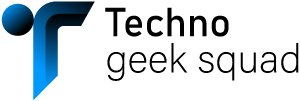
Sorry, the comment form is closed at this time.