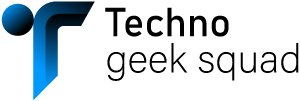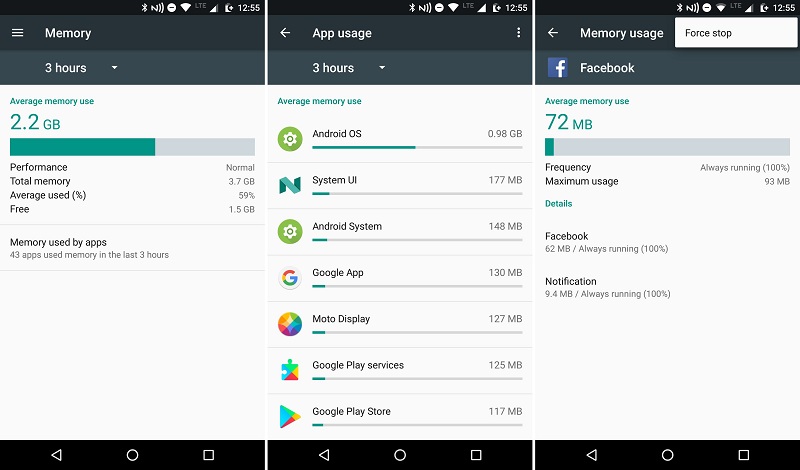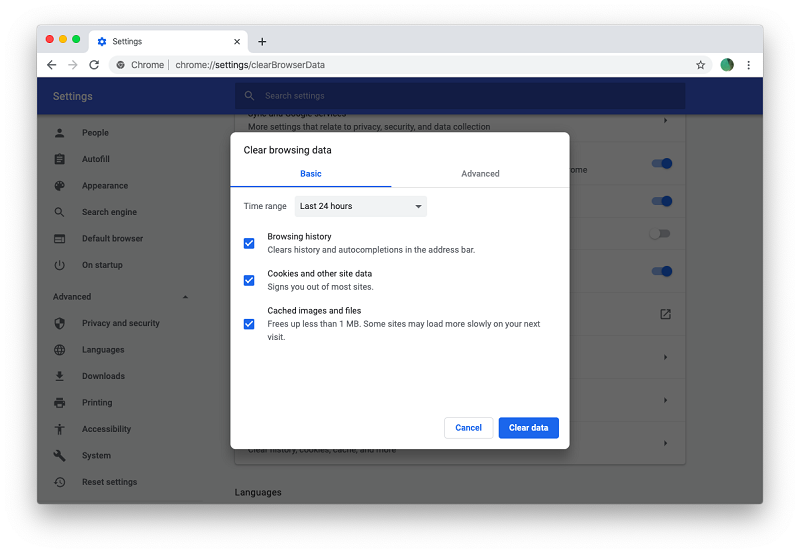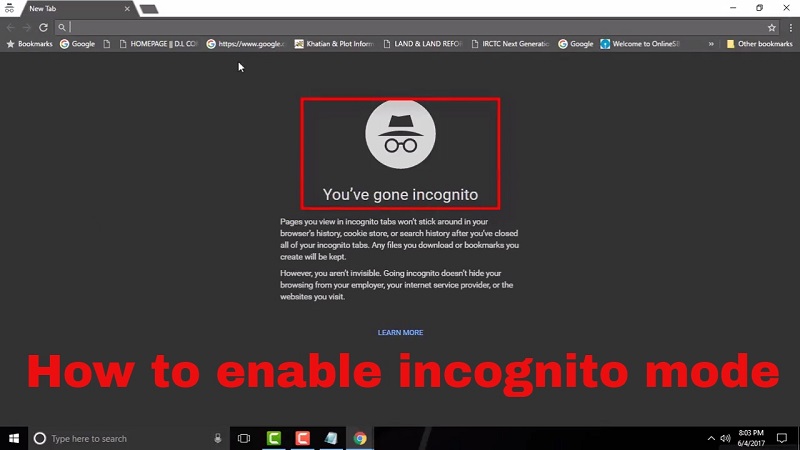21 May How to lock and unlock the iPhone screen?
Read this complete guide where we will teach you how to set an iPhone screen lock. Find out now how to protect your data on your Apple smartphone! You care about your privacy and want to prevent someone from snooping on your smartphone. With our guide,...